I have been reminded recently when one of my dear clients backup up ABM and stored the backup on a flash drive, which for a number of reason was lost. Sadly the PC also suffered a major hard drive event. In the event of any small business this represents a crisis.
One solution is to make use of cloud services such as Google Drive or DropBox.
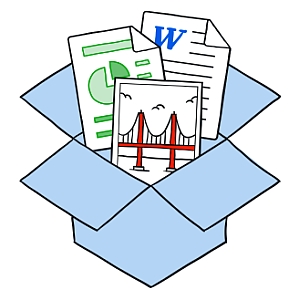 You need the account set up on the computer running ABM and there will be a local folder set up for the cloud service. Inside this folder set up a folder called ABMBackups. In the scheduled tasks in ABM set up a schedule for the backup of the data, probably daily after work. Set the destination folder for the backup as the ABM Backups folder set up before.
You need the account set up on the computer running ABM and there will be a local folder set up for the cloud service. Inside this folder set up a folder called ABMBackups. In the scheduled tasks in ABM set up a schedule for the backup of the data, probably daily after work. Set the destination folder for the backup as the ABM Backups folder set up before.
When the task runs the backup will be saved to the local folder and then synced to the cloud service. The scheduled task will also create a zip folder of the backup to the local drive that will also be synced up. So now you have four copies of the backup, two offsite.
On your PC at home set up the service (Dropbox or GoogleDrive) and sync the folder as well. How you have six copies of you backup, 4 offsite.
On a regular basis rename the latest zip file by adding the date to the name of the file. The renamed file will not be overwritten so you will have a history of backups if you need to track back.
to be sure to be sure to be sure.